GUI Wonderland #2:
A Galaxy of Possibilities – Xerox Star & Daybreak
————————————————————————
PUBLISHED ON: April 16th 2024

Written By:
Blisscast
Edited By:
EmeraldDM8
Blisscast
Hello everyone, and welcome to the second episode of our GUI Wonderland series, which aims to retell the history and development of graphical user interfaces found in systems and environments on personal computers, starting from the Alto Operating System on the Xerox Alto, which we saw in Episode #1, all the way up to modern ones. I strongly recommend you check out the previous episode before reading this one, as the system we’ll be checking out today is considered to be the Alto’s successor, and it’s advised that you know something about it before we go on; don’t worry though, because I’ll make sure to link to the most important parts of the previous blog in case they’re being mentioned. Thus, you can still follow what is being said in this article, even if you, for some reason, choose to ignore the previous one.
Moving on, let’s get back on topic, and let’s continue our magical journey into GUI Wonderland by discovering the fate of the successor to the Xerox Alto, usually called “Xerox Star”; we’ll see just how Xerox managed to polish the already impressive Alto’s GUI and its innovations, and turn it into an actual commercial system! Thus, let’s get started.
Xerox Star

This is a system released by Xerox Corporation in 1981, and developed by the just-established Xerox’s Systems Development Department (SDD) in El Segundo, California; it can be considered the successor to the Xerox Alto, which ended up not being commercialized[ep 1]. The Star is famous for being the very first personal computer to be available to the public with certain features that we take for granted today, such as a window-based GUI, icons, folders, a two-button mouse, Ethernet[ep 1], and many more.
| Release date: | 1981 (as the 8010 workstation) |
| Discontinued: | 1985 (because the 6085 workstation had just been released) |
| Introductory Price: | $75,000 for a basic system + $16,000 for each added workstation ($257,699.67 + $54,975.93 in 2024) |
| Contents of a base system: | 8010 Star workstation + a second 8010 dedicated as a server + a floor-standing laser printer |
| Memory: | 384 KB of RAM, expandable to 1.5 MB |
| Storage: | 10, 29, or 40 MB hard drive and 8″ floppy drive |
| Display: | 17 inches |
| Graphics: | 1024×808 pixels monochrome @ 38.7 Hz |
| Operating System: | Pilot |
Technically, while we can definitely use the Star name for this machine, we should note that when we’re talking about its first commercialized iteration it would be better to refer to it as the “Xerox 8010 Information System” series. What does the Star name mean then, you may be wondering; you see, this series of machines was meant to run an operating system called Pilot, with the option to run a particular user interface called Star (along with other options), as such, it was designed with that goal in mind, and for this reason, it started being called Xerox Star.
Just like what happened with the Alto, Xerox wanted to create a machine for what they had pictured as the “office of the future”[ep 1], specifically made for whoever needed a computer to get their work done yet was uninterested in one; in fact, the computer needed to be a useful accessory, not a cause of frustration, and they hoped to make it as invisible to the user as possible.
The Development

Four years after introducing the Alto, in 1977, Xerox wanted to start a project to incorporate all the innovations found in the Alto onto a new and cheaper system, one they could finally sell to the public (unlike what happened with the Alto); they wanted to create a machine perfect for document preparation, and such documents would then be printed thanks to Xerox’s expensive laser printing technology[1]. As it would necessarily end up being quite costly, Xerox mostly expected to sell it to large corporations and their trading partners, instead of small offices (who were still using less expensive systems with no GUI).
Thus, to begin the development of new machines, Xerox established a new research department, the Xerox Systems Development Department (SDD) in El Segundo, California, which was tasked with turning PARC’s inventions into actual commercial products; even so, part of this team was still located in Palo Alto, as some of its members were originally working at PARC, and this was a fact that made the media press of the time a bit confused when trying to understand who was actually behind the machine.
On the left, Xerox Systems Development Department (SDD) – 3408 Hillview Avenue Palo Alto, California 94304
On the right, Information Systems Division, Customer Service, Service Education – 701 S. Aviation Blvd. MS N2-19 El Segundo, California 90245
Initially, the team at PARC was to make a cost-reduced version of the Xerox Alto, meant to be just a word processor and not a proper workstation, and they would hopefully be able to mass-produce it; this was quite a difficult task, and the machine heavily risked not being developed because of the multiple issues management thought they would encounter in doing so. Later on, PARC figured out that it would have been better to try and avoid making such a machine into a direct competitor of other Xerox-made word processors, especially the ones that were being made at SDD; otherwise, management would have never accepted it. Therefore, they turned their idea into a full-fledged workstation, but even that suggestion didn’t work out as, apparently, management had no intention to allow it to be marketed; you see, in their opinion, this new Alto would have never sold as well as they required.
In the meantime, in 1977, SDD started working on a new system; they created a prototype (the Dolphin, which we’ll cover in the Hardware section) of what would later be referred to as the Star. Even that one risked not being marketed, however, they were lucky, as a man by the name of Donald Massaro, the head of the Office Products Division, truly believed in the project, at a time when no one wanted anything to do with something that wasn’t a copier; as you might imagine, Xerox still tried to stop the project, but Donald Massaro managed to save it by spending his own money on it instead of Xerox’s (which certainly gives us an idea of just how rich this man was). Unfortunately, later on, Donald Massaro had to leave the company, though the Star still managed to receive some kind of funding and support, so we could say his efforts weren’t entirely wasted.


Leaving corporate wars aside, what is undoubtedly interesting about these troubled development times was SDD’s way of working. In fact, instead of starting to develop the new system right away, the team spent a good part of the first year preparing an extensive and detailed document, dubbed the “Red Book”[2]; it was the result of several meetings, and it was meant to define what was going to be featured on the new machine, such as its interface, and by planning it all beforehand, SDD hoped to make the system more consistent as a result. Plus, to further underline just how much they cared about consistency, every change to the Red Book was to be first approved by a special review team!
With that part taken care of, the team was further divided; one group would stay at Palo Alto and work on the underlying operating system (Pilot) and the hardware, while others in both El Segundo and Palo Alto would develop the Star’s GUI and the intended applications for the system. What is quite impressive is that, while they were working on those aspects, the teams were already actively using the same technologies they were developing or including in the Star, such as one that you might not expect, given the Star development’s timeframe; in fact, the two teams in Palo Alto and El Segundo had no need to always travel and meet in person to exchange information about their ongoing work and projects, as they could quickly and easily communicate thanks to the wonderful technology that we call… the “Internet”! You see, at the time it was just called ARPANET[3], and it was far from what we are used to seeing today, though it’s still immensely fascinating to see that they were already employing it!

Apart from using the Internet, in order to develop the software for the Star machines, the developers were also using the same Xerox Alto workstations they had just created, at least initially; unfortunately, at some point, they started having problems with running the Star software, as the Altos were not powerful enough for the task. What’s somewhat funny is that not only were the Altos clearly inadequate, but even the intended processor for the Star machines was! Thus, you can expect that they had to make many changes to that famous Red Book, some of which would have been implemented in later versions of the system; interestingly enough, several of these changes were suggested by actual users testing the machines, while others were just meant to improve the marketability of the system. Unfortunately, many of the intended features were never actually finished in time for the Star’s release and had to be scrapped as a result; unfortunately, Xerox’s management absolutely wanted the machine out as soon as it was ready, and didn’t want to spend more time making it more dependable and optimized.
Something else that was added just after the first Star iteration had been released (in a later revision dubbed Dandetiger) was a “toolkit” to build applications similar to the ones already made for the Star, and some measures were put into place to make programs independent from one another; usually, if applications aren’t independent and one crashes, then the whole system will crash as a result, so, by making them work by themselves, you could hopefully prevent this from occurring. Thus, thanks to these updates, you can imagine that the Star software could finally run a bit better!
Later on, while further improving the Star software, they ended up tweaking it so much that they decided to change its name from Star to ViewPoint, in order to underline that the system they had in their hands was a substantial improvement over the original; as a result of these updates, in 1985 Xerox released the very first version of the so-called ViewPoint software, dubbed 1.0, along with a new machine, the 6085 workstation, also known as Daybreak (we’ll have a look at all the several prototypes and hardware revisions of the Star in their own section), intended as a successor to the Star. The Daybreak was widely used at Xerox, before being replaced by Sun workstations (we’ll meet them in a future episode) and IBM PC compatibles.
Additional Information:
Did you know that Xerox also released a Japanese version of the 8010? It was called J-Star, and it was produced with Fuji Xerox; what was incredible about it is that it could write both in the hiragana and katakana alphabets, plus it even had a kanji dictionary featuring over 6000 characters, and as a result, you could easily write about 80,000 words!

The Hardware

Xerox Dolphin, also known as “Xerox 1100 Scientific Information Processor Lisp machine”
As we have already seen in this same article, there wasn’t just a single iteration of the Xerox Star; not only was it a group of machines, but the most iconic Star iteration, the 8010, was actually the result of a series of unreleased processor prototypes! Thus, let’s have a look at them.
All of the Star prototypes were named after the series of virtual-memory processors[4] they were all supposed to have, which were based on the Wildflower CPU, and, as a result, created a line called D* (it was pronounced, as you might expect, D-Star); in order to match each other, all of these processors had names that began with the letter D, and some are… certainly funnier than others. 🙂
The first one, called Dolphin (created in 1979, and officially called “Xerox 1100 Scientific Information Processor Lisp machine”), was exceedingly complex and its software was so hard to run that, apparently, if you needed to reboot your Dolphin-equipped machine, you’d have to wait more than half an hour; In the end, it was too expensive to actually be produced, so it was scrapped. In the meantime, PARC made the Dorado, the next D* (officially called “Xerox 1132 Lisp machine”); it was supposedly four times faster than the “final” 8010 we got (which was called Dandelion), and it would have made quite an amazing machine to have. Unfortunately, the Dorado was never meant to be marketed, as it was just a rack-mounted CPU[5], so it ended up being used for research purposes.

Finally, after a while, we finally got the first officially marketed Star, the 8010 (also known as Dandelion), which later got an enhanced version with the super smart name of… Dandetiger.
The Dandelion
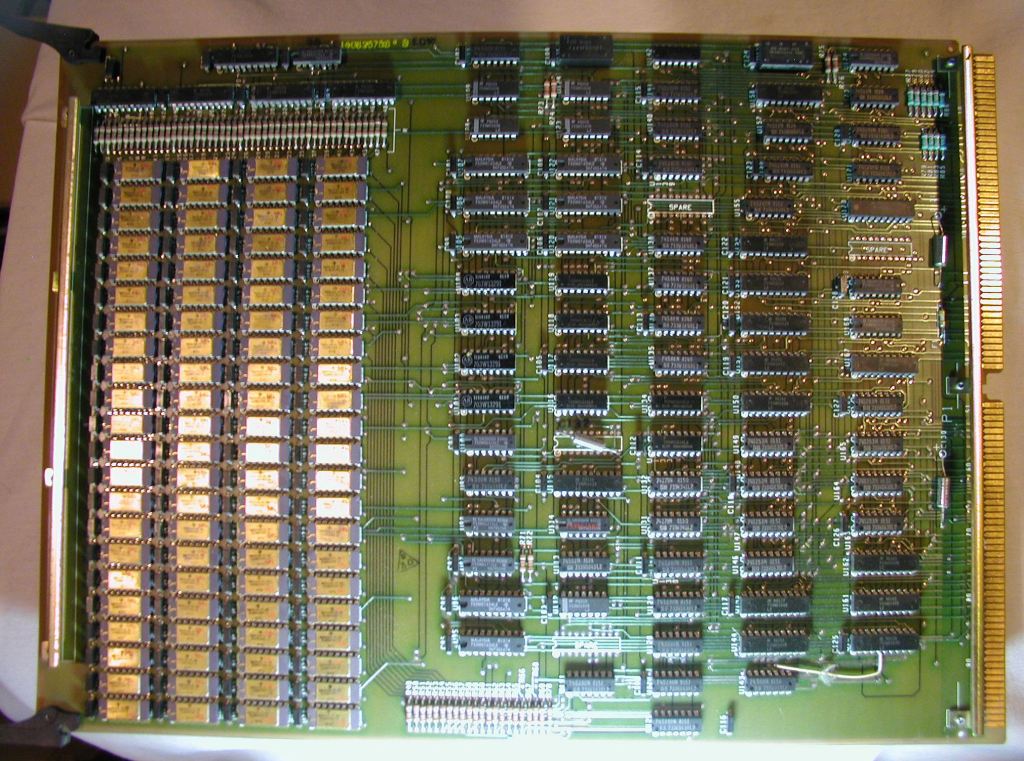
Ahem… Let’s now look at some of the Dandelion’s interesting features and capabilities; first of all, it was meant to be part of an “office system”, and you weren’t supposed to buy one by itself; one unit cost “just” US$16,000 ($54,975.93 in 2024), though, in order to have a proper setup, an ordinary office would have needed to purchase at least 2 or 3 Star machines, plus two servers to be connected over Ethernet (one for storage purposes, and the other to print the created documents). You can imagine that, even if it was, without a doubt, technologically convenient, it would end up being extremely costly, and many companies didn’t see the point in spending such a sum to get their hands on a Star system.
Even so, there were some kinds of companies that would have immensely benefited from the special network abilities of the Star; in fact, not only was it possible to connect Star workstations across the country (as the developers themselves did), but you could even connect machines scattered across the entire world (with a Gateway)! Thus, the Star would have been an amazing choice for many multinational corporations, banks, and shipping companies, which needed to quickly communicate with their colleagues and wanted to avoid extremely long waiting times; it was quite an impressive feature back then, though, unfortunately, not many other companies would have made proper use of such a characteristic.
Other than these technological marvels, there was something that everyone using a Star was capable of enjoying; its screen. It had a mostly white interface, where black was scarcely used, as it was mostly employed to make any selected content readily and visibly stand out from the rest of the UI. In addition, the Star developers made sure to avoid something they called “jaggies”; it’s a phenomenon that shows diagonal lines as stairs, and it tends to be quite visible on low-pixel screens. While they couldn’t completely prevent it from happening in the Star’s 72 pixels per inch display, they still did their best not only to avoid using shapes and graphics that were commonly affected by jaggies (vertical and horizontal lines along with angles of 45 degrees), but also to pay attention to how each line interacted with the underlying background textures (this was done to avoid annoying optical effects).
The Mouse

Do you remember how the Alto introduced a three-button mouse[ep 1] for its system? Unlike what happened with the Alto, the Star utilizes a two-button mouse (while, on the other hand, the Apple Lisa used a one-button mouse, but we’ll see that in a future episode); the center button was removed to make the mouse less confusing, as the users of the time weren’t sure about the exact purpose of all those buttons (to think that, nowadays, the trend is to add more… just like my MMO mouse with its additional 12-numbers pad). Though now, you may be wondering, couldn’t they reduce the number of buttons to one, just like the Lisa did? Well, you see, they did try, but apparently they found out that, yes, the users weren’t confused anymore (how you could possibly be confused when there is only one button is beyond me, but to each their own), however, other errors would exponentially increase as a result; thus, they resolved to increase the buttons to two, moving all the functions of the third and central button to other places.
The Daybreak

Eventually, in 1985, they also released the Daybreak system (the 6085 workstation), the successor to the Star that we mentioned before, which runs ViewPoint (more on that later on); its basic configuration had a 1.1 MB of RAM (upgradable to 3.7 MB), a 10 MB hard disk (upgradable to 80 MB), and a 15 or 19-inch monochrome display, and cost US$4,995 ($17,162.80 in 2024). Sadly, it never got a successor, marking the end of the workstation line started by the Alto.
One of the various improvements offered by the Daybreak was that you could purchase it as a standalone machine, along with an attached laser printer; it must have looked like a less costly endeavor, especially when thinking of just how much hardware you needed to have a decent 8010 installation. Plus, the Daybreak even offered IBM-PC compatibility thanks to an expansion board based on the Intel 80186 processor, so it was perfect if you needed some additional programs you couldn’t find on a Daybreak, or if you needed to open some files created on those machines. The only issue with that was that there was no way to convert any files from and to the Daybreak’s file formats, as they were incompatible, and as a result, you couldn’t really do much with them. Sadly, this failed to make the system more popular, and the Daybreak ended up as a footnote in tech history; in fact, we could sadly state that, just like what happened around the same time with the Mindset Computer, in order for a system to become famous, it wasn’t enough to offer something groundbreaking, but you needed your technological marvel to be compatible with whichever programs users actually needed and already used.
The GUI
With the hardware taken care of, let’s finally have a look at the reason why this system is even part of this series; its impressive GUI!

First of all, the main idea behind it was to mimic what you’d normally find in an office, hoping that whoever was familiar with such a concept would find it easy to use the system. In fact, the initial view of the Star is called Desktop; it is meant to resemble the top of your regular office desk; you could place any equipment (such as the in-baskets and out-baskets) or documents on it, which could be optionally organized in folders, just like you’d do in real life (and you could even ignore the actual location of the file in your hard disk or floppy disk). Plus, in order to make everything seem more realistic, each of these items had its own icon (their use had been suggested by the doctoral thesis project, called Pygmalion[ep 1], by David Smith, who then went to work at Xerox); when looking for something, the icon would make it easier for you to locate its whereabouts at a glance. Though, what if you weren’t happy with the locations of your files on the desktop? Well, lucky you, as you could freely arrange the icons around, as they were supposed to be but a reflection of the real objects on your desk; if you wanted to, you could even make your virtual desktop just as messy as your real one, and no one would ever stop you! As you can see, the Star Desktop was all about freedom, and it sounds like an enticing concept indeed.
Moving on, it’s interesting to see that, unlike other UIs, this one was focused on the idea of objects, and everything inside a program was made of even more little objects; for example, in a word processor, anything from a page to a single letter in a word was an object, and you could interact with them by clicking on them with your mouse. Once you had chosen what to interact with, you could press one of a set of special buttons on your keyboard, which worked in the same way all over the system (Move, Copy, Open, Delete, Show Properties, Same (Copy Properties)), and ideally, you’d be never confused about how they worked, even if you were using a different program. Even the mouse was made to be consistent, as the left mouse button would always select, and the right one would extend your selection; plus, every area that was affected by the mouse would give you some form of feedback when it was clicked, so that you knew what you were doing.

Something extremely unusual about those commands is that, in order to print a file, you didn’t invoke the “Print” command; instead, you’d “Copy” that file to the printer icon, and the Star would send it to the printer. Similarly, to send mail, you’d “Move” your document to the out-basket (not to be confused with the wastebasket); while I can see the convenience of always having global commands, they can be confusing at times, especially if they are quite generic, and given how the expected customers of the Star would use these a lot, I honestly don’t see why they couldn’t add “Print” and “Send” as well.
Let’s also have a look at one of our commands, “Show Properties”; with this key, you could display a small menu, called “property sheet”, for any particular object visible on your screen. By changing those properties, you could easily edit any object; for example, you could change a paragraph’s font or font size, make it justified, and so on, all at the click of a button! Some of these properties, such as “Justified”, had an ON or OFF slider, while others were simply buttons you could press or number sliders you could choose from; this method was extremely straightforward to use, especially when considering other ways of text formatting, that required you to type specific strings of text either inside your document or in a special area of it (a decent example of that, which is still in use today, is a CSS sheet, and EmeraldDM8 has used them so much I bet he sees them in his dreams).
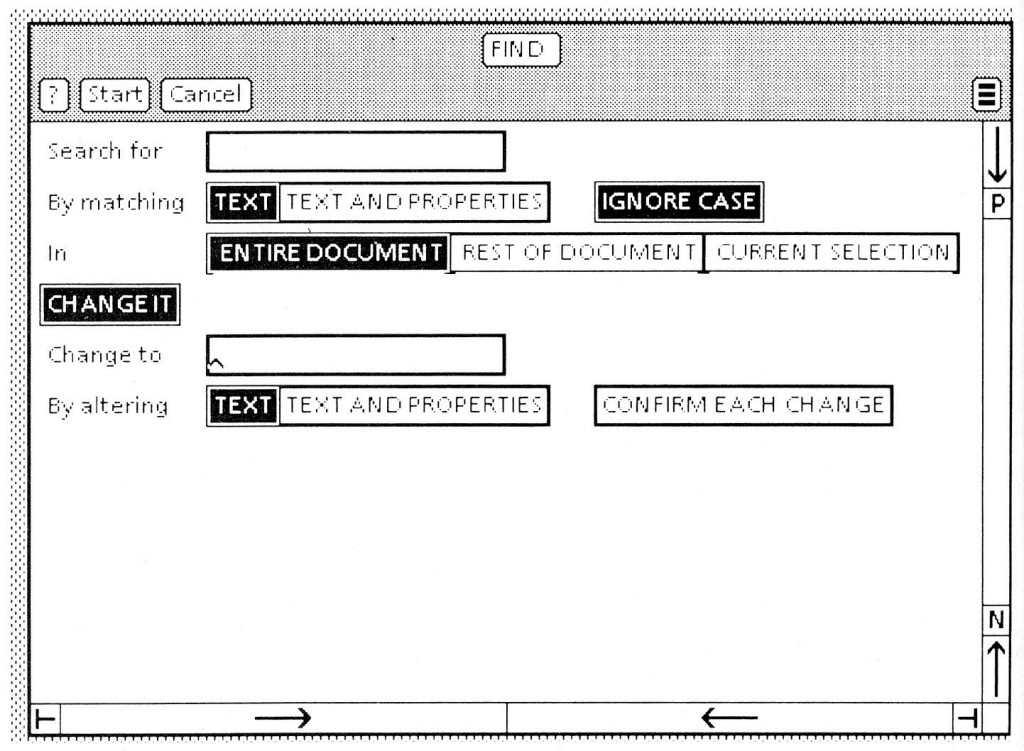
I’m sure most of these features must sound amazing, yet, sometimes they could definitely be “too much”; for example, what if you needed a file inside a folder with a million other documents, and you didn’t want to slowly make your way across the list? In that case, it would have been easier to type what you needed, rather than taking ages to manually look for the file; luckily, the developers thought of this, and allowed you to type the document’s name in order to search it.
Now, let me show you something that I find surprising, especially given how the system focuses so much on the WYSIWYG idea; the Star interface was organized in a way where only the (supposedly) most important options and buttons were displayed, while the rest was hidden, and you’d need to invoke everything else manually. This was done to make the interface clean and organized, and it can undoubtedly be useful, yet, I do feel it slightly contradicts the ideals behind the WYSIWYG concept; once again, when we remember who was the audience of such a computer, even the strangest choices make sense.
At least, the Star excelled in something immensely useful; whenever there was something wrong with your system, you could understand what the problem was just by looking at the screen, and the computer wouldn’t hide what was going on. This must have been quite useful to novice users who weren’t used to troubleshooting a computer, and it would be nice if computers today were a bit less cryptic in their error messages.
Additional Information:
Did you know that even American Star systems could display the same Japanese characters from a J-Star? In fact, every version of the Xerox Star was capable of displaying characters from most natural languages, and even from different ones at once, and had no issue whatsoever editing paragraphs containing such symbols. Though, you may be wondering, how could you type in those languages if your keyboard layout was not the same? Luckily, the developers thought of a virtual keyboard, visible on your screen, that you could toggle on or off, and it would assign each of those symbols to a button on your keyboard.

The Software

First of all, while we can certainly remember the Star for its own custom interface, it should be noted that this machine was also capable of running other environments and operating systems, such as Lisp (Interlisp) and Smalltalk (which also ran on the Alto[ep 1]); these two alternatives allowed the Star to also serve as either a server or a research and development machine. Even so, despite the undeniable importance of the Lisp and Smalltalk versions, I’m afraid we will not be taking a look at them for the purposes of this blog, as we’ll be focusing on the Star software instead.
Thus, let’s have a look at what kind of programs used to come bundled with your newly acquired Star machine; you see, unlike other devices of the time that asked you to obtain programs yourself, this system already came with a series of tools; these had been decided based off what Xerox thought its preferred customers would absolutely need for their office work. Thus, on our brand-new Star system, we could find specialistic software such as e-mail, a document editor, some programs for business graphics and tables, along with ways to create and maintain a personal database. This sounds decently useful and accessorized, right?


Even so, do you remember when, a few paragraphs above, we talked about freedom? You see, what I feel slightly went against that wonderful idea was the programs themselves; in fact, when opening a file, your Star device would automatically choose the right program, and only then it would launch that file. While this was surely quite convenient to users (as we have seen, they didn’t need to worry about choosing, purchasing, installing, and launching the right program themselves), it is also true that if, for some reason, you needed to use a specific program that the Star developers hadn’t thought of, well… Tough luck. Even if it sounds terrible to whoever is a proficient user, we must remember that this device was designed for an audience who would have been perfectly happy not needing to worry about the existence of programs; for this reason, the developers thought that it would have been best to set it up with those restrictions in mind, and only grant users whatever satisfied their bare necessities. This doesn’t obviously mean it was ideal, however, we could say they might have had a point.
Windowing

Apart from its other achievements we had a look at before, there was something else from the Alto that the Star software finally brought to the public, that was windowing; while the Alto was already capable of displaying multiple programs at a time in separate windows[ep 1], we must remember that the Alto was never commercialized, and as such, the Star was actually the first commercial system to offer this useful option to its users.
What I found intriguing about this feature, though, was a difficult and technical question that various developers were asking themselves; should such application windows be allowed to overlap, or shouldn’t they? At first, the Star developers thought it would be a good idea to let both kinds of windows (be it program or property menus) overlap each other, so that a user could place their windows in any way they wanted; after a while, though, they understood that those same users were accustomed to spending a long time resizing their windows so that they wouldn’t overlap. As a result of this phenomenon, developers concluded that it was best to only allow property and system menus to overlap, and make it so that application windows couldn’t do so anymore. What’s intriguing about this fact is that, later on, after the Star came out, they realized their mistake, and when they released the successor to the Star’s special environment, ViewPoint, they finally resolved to allow them to overlap, if the user so desired.
ViewPoint
Now that we have seen some trivia about how the original Star software worked, let’s have a look at what features were introduced by its successor, ViewPoint!
First of all, let’s explore its 1.0 version, released in 1985 along with the Daybreak. As we could expect, a handful of new programs were introduced, such as one that allowed free-hand drawing; plus, as we mentioned back when we first talked about the Daybreak, this new iteration of the Star software brought us IBM PC emulation through its expansion board based on the Intel 80186 processor. Beyond its application-related news, we also got some improvements and tweaks to the GUI; this mostly happened because Xerox began to offer smaller screens and, to accommodate such a setup, it was required to reduce the size of the UI accordingly, to make it suitable and legible.


After spending 2 hours setting everything up, I managed to take these two pictures here, so please enjoy them.
Also, thanks to this Japanese blog post for the heads up!
A few years later, in 1989, when version 2.0 was introduced, many more improvements were added; for example, we got some new software, such as a program for professional illustrators, called Xerox ProIllustrator. What is most incredible to us, though, were the new features that were introduced by this update; first of all, thanks to something called Shared Books, you could now work on the same document with someone else who was connected to your same network! This is undeniably something quite simple and straightforward to do nowadays (our team uses Google Docs for this same purpose), however, I’m certain that it must have sounded groundbreaking at the time, and it must have felt just as incredible as the several other features that these pioneer devices also introduced; moreover, probably to accompany this same function, users were also granted with the possibility to track edits that were being made to their documents, thanks to a feature named Redlining. Finally, ViewPoint 2.0 also added something that must look tiny and inconsequential in comparison to what we’ve just seen, but is actually equally important; users finally got cursor keys!
Now, though, if we only wanted to cover the ViewPoint versions that could run on Star machines, then I’m afraid we’d have to stop here; in fact, due to the demise of the Star machines, it was decided to move all the subsequent versions of this software to other systems, such as the more widespread IBM PC-compatibles, and ViewPoint ended up turning into GlobalView.
Additional Information:
While the GlobalView project was able to continue for a while, it had to cease its operations in 1996; its last version, numbered 2.1, ran as an emulator on various intriguing operating systems, most of which, if not all, we’ll eventually see covered in this GUI Wonderland series (Sun Solaris, Microsoft Windows 3.1, Windows 95, Windows 98, IBM OS/2).
Even if it is unfortunate to see yet another project go, it is also true that the Star and ViewPoint environments introduced many new features we now take for granted, and as such, they are surely systems to be remembered.
Marketing & Reception
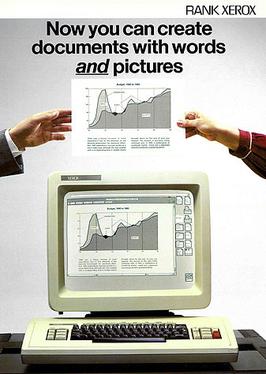

Thus, let’s now have a look at exactly why it failed to sell enough units; first of all, as we’ve seen, the Star performed at its best when paired with a certain amount of additional external components (such as laser printers, other computers in the same network, and file servers), while its main competitor, the non-GUI-based IBM PC, could work well on its own or with a less fancy printer, and, for this simple reason, it would have been a cheaper alternative.
While it’s probably easy to criticize IBM’s customers for choosing an apparently “weaker” system, we should remember that a decent installation of a Star system cost from $50,000 to 100,000; to make a comparison that we can all understand, at the time, a secretary’s annual salary was only $12,000! Thus, someone with such a budget would have definitely preferred another cheaper machine, such as the VIC-20 (which cost around $300, $1,030.80 in 2024), or a cheap IBM PC-compatible; as a result, Xerox didn’t sell too many units, and only 25,000 of those managed to end up in customers’ hands.


Despite the issues created by the high price (which was probably justified, considering its features), there were other, less visible, problems; the first one is strictly related to Xerox’s marketing, which was seen as half-hearted and not effective enough. This sadly happened because of a few reasons; in fact, Xerox was more interested in putting more effort into their already-established and better-earning copier business, rather than in the unknown venture represented by the workstations and personal computers markets. Moreover, unfortunately, the Star was so ahead of its time that both retailers and Xerox’s corporate executives barely had any idea about what such a marvelous system entailed, and no one really understood its importance or usage besides its developers, nor were they interested in understanding it (in fact, they were actually against marketing the Star); what’s even more saddening is that the Star systems were never even actively used inside Xerox, as whoever needed a computer was instead given one of Xerox’s simplest models, the CP/M-based Xerox 820 or 820-II systems[6], which were already obsolete by the time they started being developed.
Leaving the strictly marketing-related issues aside, sadly, the Star systems presented some technical issues, which were only partially solved in the later software releases; the most annoying ones were the issues regarding the file system, as saving a single large file could take minutes, plus, to add insult to injury, if for some reason your poor Star crashed and you saw the code 7511 at the top left corner of the screen, then tough luck, as you’d have to wait hours before being able to use it again, as it had to finish its file system-checking process first, which was dubbed File Scavenging. Moreover, even when the Star didn’t crash, it still required such a long time to reboot that you’d think the developers expected you to keep the machine on at all times; as a result, you needed quite an imagination to come up with things to do while it started up, or I guess you could go and grab a coffee instead.

Moving on, if you thought the list of problems ended here, then you’d be mistaken, as it had even more issues, some of which we had a look at in the Software section; for instance, as you only had a certain set of applications available and you couldn’t add any others (especially as there seemingly was no way to even code new ones from scratch, given that the programming language employed in making them wasn’t publicly released until later on), and as a result, its usage case was severely limited. Plus, its software was developed before the hardware, which meant that it was poorly optimized, and the code was so consistent and cross-referenced that fixing bugs and improving performance would have been extremely time-consuming[7].
Thus, it could be said that what ultimately made the Star fail was its high price, its unsatisfactory performance, and the fact it was never properly understood and marketed; it is truly a pity, as I’m sure we have all seen how amazing this machine was for its time.
Apple Lisa & Darkstar

Now, here is a chance for us to have a look at some incredibly intriguing facts that connect the Star to other systems of the time; in fact, what is probably the most fascinating trivia piece about the Star is that it was a direct competitor of the Apple Lisa, as the latter was released shortly after the former. You see, at some point during the Star development, the members of the Lisa engineering team saw Smalltalk running on an Alto, and we can say with absolute certainty that those two were crucial in shaping the Apple Lisa (which, ultimately, does somewhat resemble the Star, at least in some of its underlying ideas). While we can be glad that the hard work that went into Smalltalk was, finally, noticed by Steve Jobs himself, it is also true that the one who should have noticed it was Xerox first and foremost; even the press of the time had assumed that the Star had taken inspiration from the Lisa, which ultimately shows how little Xerox cared about the recognition of their research teams’ efforts. However, in order to find out what happened with Apple, you’ll have to wait a while, as I’ll be talking more about this story in my GUI Wonderland #3, which will cover the Apple Lisa!
Moving on, I’ve also found out that, in 2019, the Living Computer Museum of Seattle released a Xerox Star emulator called Darkstar, which can run on both Windows (from Vista onwards) and Unix systems; it can emulate the Dandelion, and more specifically, its versions that go by the numbers 8010 and 1108. Thus, if you want to try this fascinating system out, you can head over to their GitHub and grab a copy of the emulator; apparently, you can also easily get pre-built hard disk images that contain an already installed system, so you can have fun without damaging your mental sanity, as these systems tend to be tricky to install (just get ahold of a tutorial to activate the system’s license, and you’re set).
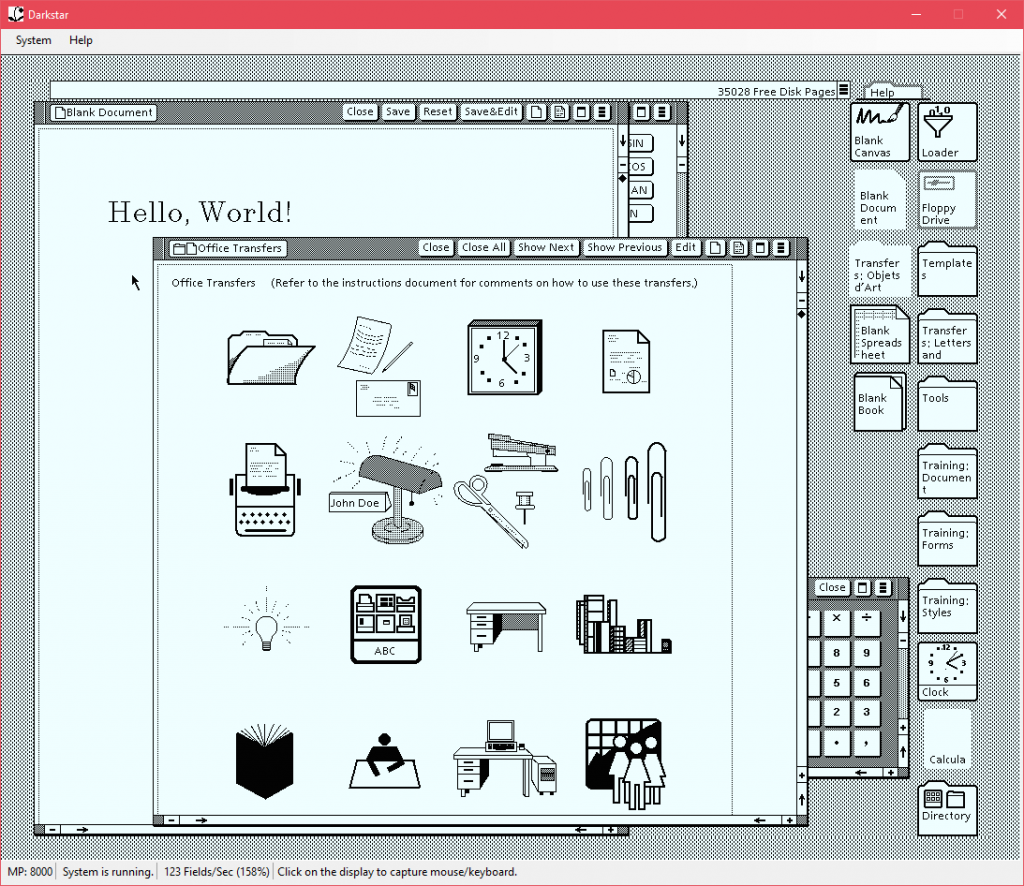
Conclusion

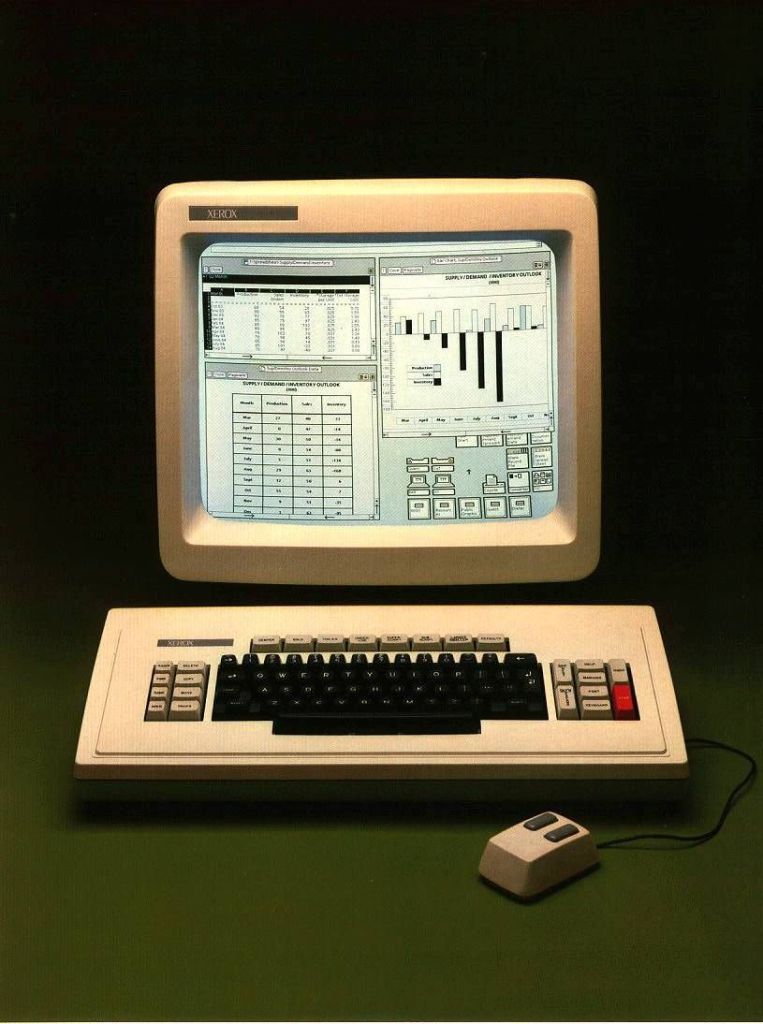
Thus, it seems our grand adventure in Xerox Land has come to an end, at least for now (we’ll meet them again, but not when talking about an entire system of their creation); we were able to see just how influential their systems were, and we also got the chance to cry with them at the massively missed commercial opportunity that both the Alto and the Star were (I mean, copiers are useful, but they had groundbreaking systems in their own laboratories and they wasted them due to mismanagement and ignorance). Jokes aside, it was marvelous to see the dreams of these early GUI pioneers becoming reality and then inspiring someone else to continue from where they left off, and I’m sure you’re thrilled to see what’s to come! As I’ve already hinted, in our next episode we’ll be taking a look at the Apple Lisa and its LisaOS, along with their impressive GUI, so I hope you’ll be looking forward to it.
Before you go, don’t forget to have a look at the Further Reading section at the end of this article!
Thanks for reading, and I hope I’ll see you in the next episode, or anywhere around the site!
This site, and all the content on it, is for entertainment purposes only.
Additionally, we try to provide a link to all content we use that originates from outside sources, but if we have missed a credit anywhere, then please let us know and we would be happy to rectify the issue immediately.
All rights and credit go directly to its rightful owners. No copyright infringement is intended. Please support the official release.
More available at:
If you enjoy what we’re posting, but don’t want to have to make a WordPress Account to follow us, then please feel free to have a look at our Social Media pages. If you follow us on any of these platforms, then you’ll be able to keep up with our new posts as soon as they’re available.
| Don’t have Social Media? |
|---|
Or, if you don’t have Social Media, then you can also follow us through the site itself, in which case you’ll be sent an email every time we post something. |
References
- Wikipedia: Xerox Star – https://en.wikipedia.org/wiki/Xerox_Star
- History of the graphical user interface – https://en.wikipedia.org/wiki/History_of_the_graphical_user_interface
Xerox Star
- Xerox Star Research – https://web.archive.org/web/20240104235020/https://xeroxstar.tripod.com/
- YouTube: Xerox Star User Interface (1982) – https://youtu.be/Cn4vC80Pv6Q?si=6UXTW1KGDat7K1SB + https://youtu.be/ODZBL80JPqw?si=RqFXcz-uiKSF2BQ0
- DigiBarn: The Xerox 8010 speaks your language Ver A – https://web.archive.org/web/20230306013208/https://www.digibarn.com/friends/curbow/star/2/index.html
- DigiBarn: The Xerox 8010 speaks your language Ver B – https://web.archive.org/web/20230306013208/https://www.digibarn.com/friends/curbow/star/3/index.html
- DigiBarn: Plug Your Office Into The Future – https://web.archive.org/web/20230306013202/https://www.digibarn.com/friends/curbow/star/4/index.html
- DigiBarn: The Xerox Star, a Retrospective – https://web.archive.org/web/20231009075901/https://www.digibarn.com/friends/curbow/star/retrospect/index.html
- Wikipedia: Xerox Daybreak – https://en.wikipedia.org/wiki/Xerox_Daybreak
- Archive.org: Xerox 8000 Series Printers & Facsimile Reference Manual – https://archive.org/details/8000seriesprinterandfacsimilereferenceand29mbdiskconsoleservicemanualreva/page/n151/mode/2up
- Archive.org: Xerox SDD memos 1978, A Response to the Star LSI Workstation Goals – https://archive.org/details/bitsavers_xeroxsddmeheStarLSIWorkstationGoalsVer1.0Nov78_5185518/mode/2up
- Fumbling the Future: How Xerox Invented, Then Ignored, the First Personal Computer by Douglas K. Smith, Robert C. Alexander – 1988 William Morrow & Co – ISBN 9780688095116
Pictures
- Acypher: SmallStar (Bitmapped screenshot of Xerox Star) – http://www.acypher.com/wwid/Chapters/05SmallStar.html
- Darkstar Emulator running ViewPoint – https://web.archive.org/web/20240309221446im_/https://engblg.livingcomputers.org/wp-content/uploads/2019/01/viewpoint-final-ui-1024×886.png
- J-Star – https://blogger.googleusercontent.com/img/b/R29vZ2xl/AVvXsEhz_T5rdVK-K3tXsDwSGbEyehA0bkur3a0vTQ85SgN7hyphenhyphenbnFtqLDxDluj7SPwgCERnUMBX2x8R_qLs46BipeiF-Doq20gDisNGwRJFbSkaqxaDC0ico70bHLlbTgQl_9gPZgh6MYEF3sA/w640-h442/8012-J.jpg
- Palo Alto Research Center – https://external-content.duckduckgo.com/iu/?u=http%3A%2F%2Fc.files.bbci.co.uk%2F18246%2Fproduction%2F_99868889_gettyimages-866485.jpg&f=1&nofb=1&ipt=04c3d6f6cc05805efe9b236d448cd80040ecdc494fd0fe719cd20e5af438d796&ipo=images
- Featured Image – https://blisscast.files.wordpress.com/2024/04/02bbc-xerox-star-1796731634.jpgfilenameutf-8xerox-star-1796731634.jpg
- Xerox Star inside – https://external-content.duckduckgo.com/iu/?u=http%3A%2F%2Fvintagecomputer.net%2Fxerox%2F8010%2FXerox_Star_8010_MCC256_board.jpg&f=1&nofb=1&ipt=3cf26e042a53118870fa906112878a70f1a17309c2b33e8fe14b10b200893713&ipo=images
- Many languages at once – https://external-content.duckduckgo.com/iu/?u=https%3A%2F%2Fi.pinimg.com%2Foriginals%2Fec%2Fae%2F16%2Fecae16ccfffcb3acdf3873938e4b5e63.jpg&f=1&nofb=1&ipt=5e096f60610c4b115b6cdd536251ec78c13ca3122f8030e02894c8733ca20da1&ipo=images
- Property Sheet – https://external-content.duckduckgo.com/iu/?u=https%3A%2F%2Fwww.digibarn.com%2Fcollections%2Fsoftware%2Fxerox-star%2Ffigure4-big.jpg&f=1&nofb=1&ipt=9156074840371e9af08c8126dcde41e63f9830c76f2895117df95a82ed332580&ipo=images
- Star GUI 1 – https://external-content.duckduckgo.com/iu/?u=http%3A%2F%2Finterface-experience.org%2Fsite%2Fwp-content%2Fuploads%2F2015%2F01%2FIE-Star-3.jpg&f=1&nofb=1&ipt=394910d28ac9ee02f0dfc7e43f84951cf2532c0876420f32cb444542e54d6837&ipo=images
- Star GUI 2 – https://external-content.duckduckgo.com/iu/?u=http%3A%2F%2Fwww.digibarn.com%2Fcollections%2Fsoftware%2Fxerox-star%2Ffigure2-big.jpg&f=1&nofb=1&ipt=3f4a47fb7141211d552621b489660aab9700769e4ed1553aab42aac328d3efd7&ipo=images
- Star GUI 3 – http://toastytech.com/guis/starbitmap2.gif
- Xerox Dolphin – https://external-content.duckduckgo.com/iu/?u=https%3A%2F%2Fwww.digibarn.com%2Fcollections%2Fsystems%2Fxeroxdolphin%2FImage11.jpg&f=1&nofb=1&ipt=a483845574f48294f75faa72ab1c9956fcd5f2aef8d546d1f7d4801d85015134&ipo=images
- Xerox Star Mouse – https://external-content.duckduckgo.com/iu/?u=https%3A%2F%2Fintotomorrow.com%2Fwp-content%2Fuploads%2F2016%2F04%2F201444xerox-star-8010-1200jt-1-3.jpg&f=1&nofb=1&ipt=d5c38d481af73ba77dcc7a38f02be1014cd8af1248dadcfa1f69cc6a1c60432c&ipo=images
- Xerox Daybreak – https://external-content.duckduckgo.com/iu/?u=http%3A%2F%2Fupload.wikimedia.org%2Fwikipedia%2Fcommons%2Fa%2Faa%2FXeroxWorkstation.jpg&f=1&nofb=1&ipt=7bc8a0c21094456b12e88dad08b1a9e016f9b966c0f8fd368b9821661cd02b86&ipo=images
- Xerox Star ad 1 – https://upload.wikimedia.org/wikipedia/en/7/78/Rank_Xerox_8010%2B40_brochure_front.jpg?20171101233757
- Xerox Star ad 2 – https://www.digibarn.com/friends/curbow/star/5/index.html
- Xerox Star ad 3 – https://www.digibarn.com/friends/curbow/star/6/index.html
- Xerox Star ad 4 – https://www.digibarn.com/friends/curbow/star/7/index.html
- Apple Lisa – https://external-content.duckduckgo.com/iu/?u=http%3A%2F%2Fwww.mac-history.net%2Fwp-content%2Fuploads%2F2007%2F10%2FApple_Lisa_1.jpg&f=1&nofb=1&ipt=e17492515825ba7832993363c7263f8cde701b49bd8e08b374284aaf4a5c71ad&ipo=images
- Xerox Star – https://external-content.duckduckgo.com/iu/?u=https%3A%2F%2Fi.pinimg.com%2Foriginals%2F39%2F0b%2Fef%2F390bef7eedca7acd3be5ff1fd0e760c5.jpg&f=1&nofb=1&ipt=2705255a519d508b5632b9c4bee025202af6b1d4f1820a10833391d1f7540499&ipo=images
- ARPANET – https://external-content.duckduckgo.com/iu/?u=http%3A%2F%2Fscihi.org%2Fwp-content%2Fuploads%2F2018%2F01%2FARPANET_-_MILNT_Diagram_1984.jpg&f=1&nofb=1&ipt=165f7e9e35b08e5177226b85a9096e597d322c5d47efc5553b27e1385241e54c&ipo=images
Footnotes
- As mentioned in the previous article, Xerox was first and foremost a company dealing with copiers, and wasn’t really keen on selling anything beyond that. ⤴
- This particular one had nothing to do with CDs, though. ⤴
- Its technology is what ended up becoming the technical foundation of the Internet we know nowadays. It was set up by the Advanced Research Projects Agency (ARPA) of the United States Department of Defense. https://en.wikipedia.org/wiki/ARPANET ⤴
- These were components that allowed software that had large memory requirements to run on computers that had less “real” memory; this was quite important as memory used to be expensive back then. ⤴
- A CPU that was meant to be inserted in a server, and not in a commercial Desktop or Tower case. https://en.wikipedia.org/wiki/19-inch_rack ⤴
- These were 8-bit systems sold by Xerox in the 80s, and ran an operating system called CP/M, and had no hard-disk support. https://en.wikipedia.org/wiki/Xerox_820 ⤴
- As far as I’ve understood, to fix a small error in the code they should have then fixed all the numerous pieces of the code where it was referenced, and that would have taken a long time, assuming it was even viable. ⤴
Further Reading
- DigiBarn: Xerox Star Historical Documents – https://web.archive.org/web/20240104234923/https://www.digibarn.com/friends/curbow/star/index.html
- DigiBarn: The final live demonstration of the Xerox ‘Star’ computer, 1981 – https://web.archive.org/web/20240104235046/https://www.digibarn.com/stories/finalstardemo/announcement.html
- Archive.org: Xerox 8000 Series Printers & Facsimile Reference Manual – https://archive.org/details/8000seriesprinterandfacsimilereferenceand29mbdiskconsoleservicemanualreva/page/n151/mode/2up
- Archive.org: Vision and Reality of Hypertext and Graphical User Interfaces by Matthias Müller-Prove – https://archive.org/details/mueller-prove-2002
- Archive.org: Xerox Star List – https://archive.org/details/@majima-kun/lists/4/xerox-star
- Bitsavers: ViewPoint PDFs – http://bitsavers.org/pdf/xerox/viewpoint
- Fumbling the Future: How Xerox Invented, Then Ignored, the First Personal Computer by Douglas K. Smith, Robert C. Alexander – 1988 William Morrow & Co – ISBN 9780688095116
- Dealers of Lightning: Xerox PARC and the Dawn of the Computer Age by Michael A. Hiltzik – 2000 Harper Business – ISBN 9780887309892




Leave a comment